 X10 is the name of a protocol used by various consumer grade home automation
devices which communicate both wirelessly and by using the existing electrical wiring in your home.
In a practical sense, they replace power switches and if priced right, cost only modestly
more than the manual equivalents. Several companies produce X10 compatible
devices and they can be easily purchased both online and in electronics
stores. Lamps and other appliances can then be turned on or off or dimmed
either via a computer or any number of manual control mechanisms.
X10 is the name of a protocol used by various consumer grade home automation
devices which communicate both wirelessly and by using the existing electrical wiring in your home.
In a practical sense, they replace power switches and if priced right, cost only modestly
more than the manual equivalents. Several companies produce X10 compatible
devices and they can be easily purchased both online and in electronics
stores. Lamps and other appliances can then be turned on or off or dimmed
either via a computer or any number of manual control mechanisms.
 Caution: While the plug-in modules are generally safe for anyone responsible enough to utilize an electrical outlet (pretty much anyone over 5 years old), some of the outlet or switch replacement modules require you to do some electrical work. Please observe all safety precautions during installation and operation. Cut off all power to the relevent circuits, and if you aren't completely comfortable with this type of work, seek the advice of or hire an electrician. Caution: While the plug-in modules are generally safe for anyone responsible enough to utilize an electrical outlet (pretty much anyone over 5 years old), some of the outlet or switch replacement modules require you to do some electrical work. Please observe all safety precautions during installation and operation. Cut off all power to the relevent circuits, and if you aren't completely comfortable with this type of work, seek the advice of or hire an electrician.
The Basic System
At the most basic level, you need two devices: a module, and a controller.
The module is the device that you plug into a wall outlet, and plug your
lamp or other appliance into. It is considered a remotely controlled
power switch. The controller could be any number of devices which send
a signal to the module to perform some action, typically to turn on, turn
off, or to set a dimming level. The default means of communcation between
the controller and the module is via the electrical wiring in your home.
Modules
To identify modules, each module is manually assigned (by you) one of 16
housecodes (labeled from A to P) and one of 16 unit codes (labeled from 1 to 16).
You want all of your modules to be on the same housecode, with different
unit codes. Obviously, if you have more than 16 modules, you'll need
to use additional housecodes, but that becomes slightly more complicated, so
unless you need more than 16, put all of them on a single housecode. The
typical controller will be assigned a housecode, and is then able to control
some or all of the units with that housecode.
Modules come in several varieties. The type of module you use should depend on your specific application. While the typical use is for lighting, options are available for other applications as well:
- Lamp modules are modules that are
specifically intended to be used only for incadecent lamps, up to a total of about 300 watts. Such modules can not only be turned on and off, but also have 16 levels of dimming. Note that with the proliferation of CFL bulbs, lamp modules may not
be appropriate for your application.
- Appliance Modules use a relay as opposed to the semiconductor solution used in lamp modules. This means they can be used for virtually any line powered application, including CFL bulbs, but also kitchen appliances, TV sets, etc. The maximum power rating is about 500 watts. The downside of an appliance module, other than the slightly higher cost, is that they cannot be dimmed.
- Sensor modules send a signal to a specific house/unit module when triggered. This includes not only motion sensors, but also a number of other
environmental sensors. You can use a motion sensor with a floodlight to
scare off intruders or have a computer wait for that signal to trigger a
webcam to take pictures, sound an alarm, and also turn on more lights.
Protocol
Remember that X10 is old technology. It has been around since the early 1980's
in one form or another, and the basic protocol has not changed. Remember how
fast your modem was in the early 80's? So don't get too excited when you
hear that X10 only transmits signals over the electrical wiring at about 300
baud. That's about 38 bytes per second, give or take, which lets you
send about 2 commands per second. A half-second response time for turning
on your overhead lights is hardly an issue under normal circumstances, but if
you need to turn on, turn off, or toggle 256 separate modules in your home,
that's going to take a couple minutes. Fortunately, there are commands to
turn on or turn off every unit in a single housecode with a single command,
so with some creative grouping of units in housecodes, you can quickly
turn on and off multiple lights as needed without a huge and annoying
delay. This limitation of the technology is not meant to be a complaint, just
to let you know that there are some functions for which X10 would not be
a suitable prospect, such as concert lighting effects.
Wireless
While the house wiring is the primary means of communcation between
controller and module, it's also possible to control the modules wirelessly
using a tranceiver module. This module, which also doubles as a regular
appliance module, has an antenna and will receive a command sent from a
wireless source, such as the X10 wireless remote, a keychain remote, or the
wireless firecracker computer interface. It will then retransmit that
signal over the house wiring to all of the modules.
Computer Interface
Computer control of the system is available via several different interfaces.
The firecracker has been a popular model, due to its simplicity and
inexpensive nature. It uses the serial port and transmits wirelessly.
The CM11A is a wired model which also connects to the serial port and can
recieve commands as well as transmit them, allowing the computer to monitor
the state of the system or react to changes in other devices. The CM15A is a
newer interface that uses usb as the interface. A large amount of free and
commercial softare for many operating systems is available, some even including
source code.
Downsides
Unfortunately, X10 has a number of negative aspects associated with it, beyond the response rate as indicated before.
- X10 is old technology and while that makes it relatively inexpensive, there are also other technologies such as INSTEON which have more capabilities, but
also cost more.
- X10, while inexpensive in the United States, has been historically 3 to 5 times more expensive in other countries for the equivalent product. Since the modules use the power grid for communication, not to mention the switching itself, they are designed to work with a specific voltage and frequency rate, which varies throughout the world. Modules are available for the power systems in
pretty much every developed country, but due to a limited demand, the production costs are much higher, and so are the prices.
- There is no security. Anyone nearby, wireless or wired, could control
your lights, either intentionally or otherwise. There is a reason that they
called the housecodes HOUSEcodes. Assuming the issue isn't malicious
in nature, you can easily solve the problem by arranging with your neighbors
to not share any common housecodes, but you do open yourself up to potential
harrassment by any hoodlum with an x10 remote.
- It's not perfect. Even if you aren't the victim of external sources, the devices might turn on/off unexpectedly on rare occasions, as a response to a power
surge, or something as simple as a flaw in the product.
- Feedback is tricky. While you can monitor the state of the devices with
a CM11A or something similar, you can't probe the modules for their current
state. Some of the modules, such as the light switches, while they will
accept commands to turn on the lights connected to that switch, and will also
respond manually, they will not send a signal back when manually triggered.
Those that do are quite a bit more expensive. Spending $30 on a lightswitch
that can signal back, while a cool feature individually , is probably out of your budget if you're planning on doing it to every switch in the house.
|
Lamp Modules
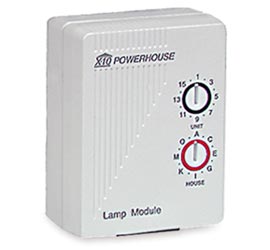


Appliance Modules


|

